Westchester-Putnam Approved Soccer Officials Association, Inc. |
- Main
- Change Meeting Registration
Changing a meeting registration
Registered for a meeting as an attendee and need to change to excused absence? Or, did you ask for an excused absence and now you can attend?
To change, you need to first cancel the old registration, then click "Main" to choose the meeting and re-register with the updated choice.
1. f you have already registered, you will see something like this when you click on the meeting link:
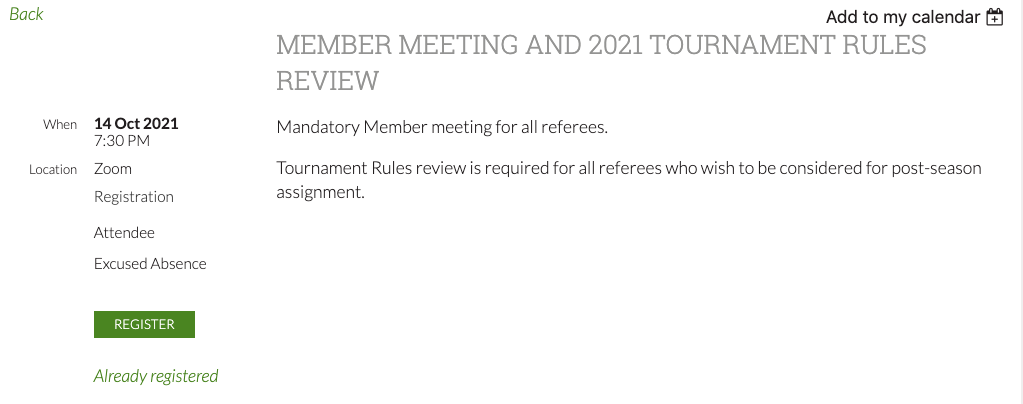
2. Click the "Already registered" link, and you should see the following:
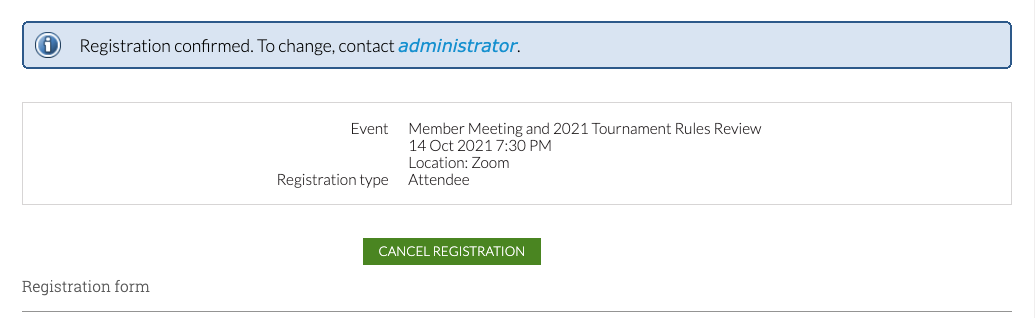
3. Click "CANCEL REGISTRATION", and then "Cancel registration" in the pop-up confirmation box.
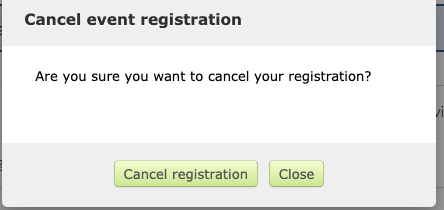
4. You can then go back to the event and choose the desired registration (attendee or excused absence).